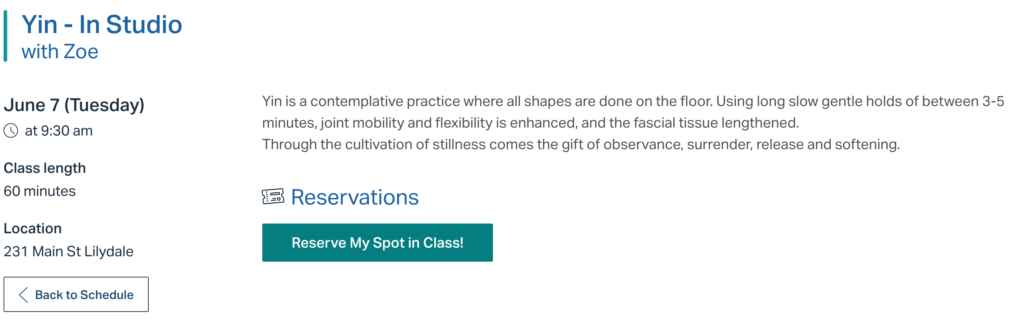Book Now
How To Purchase Pass & Book Into A Class
Existing Members
New Members: How To Purchase A Pass
Step 1 – Select Purchase Now from website

Step 2 – Click Create Account – enter Name and email address, create a password. Confirm your account using link sent to your email

Step 3 – Go to Purchase Pass in top Blue banner – Select Intro Pass

Step 4 – Click Purchase Pass

Step 5 – Enter credit card details, Pay
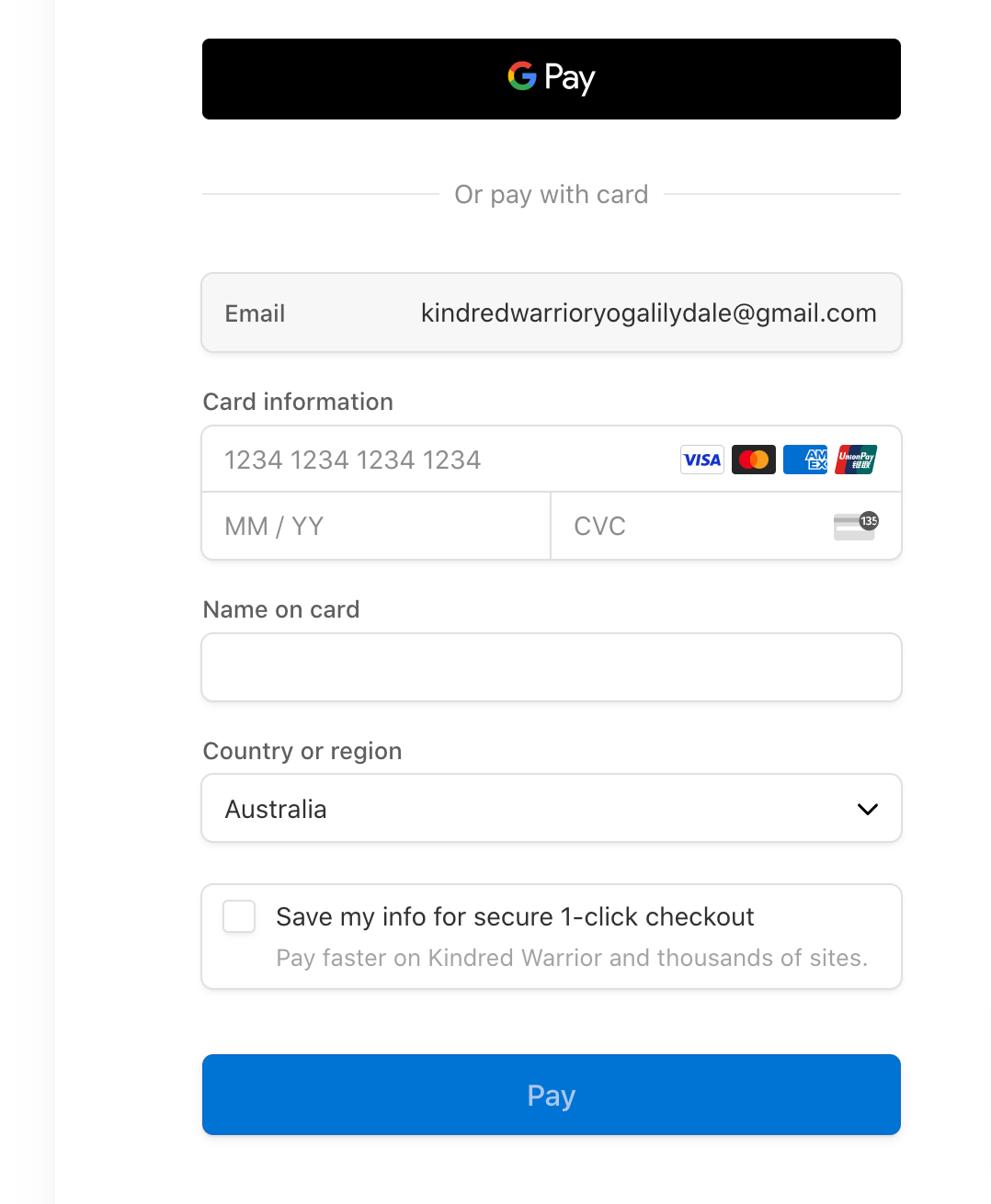
Once you have purchased your pass, follow the instructions below to book into a class.
How To Book A Class
Step 1 – Book mark our booking system link to your home screen of device or browser
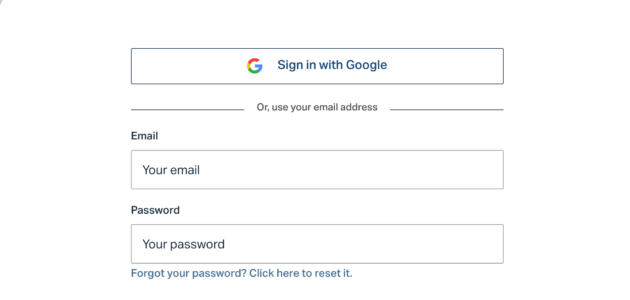
Step 2 – Sign in to your account
Step 3 – Select schedule at the top blue banner
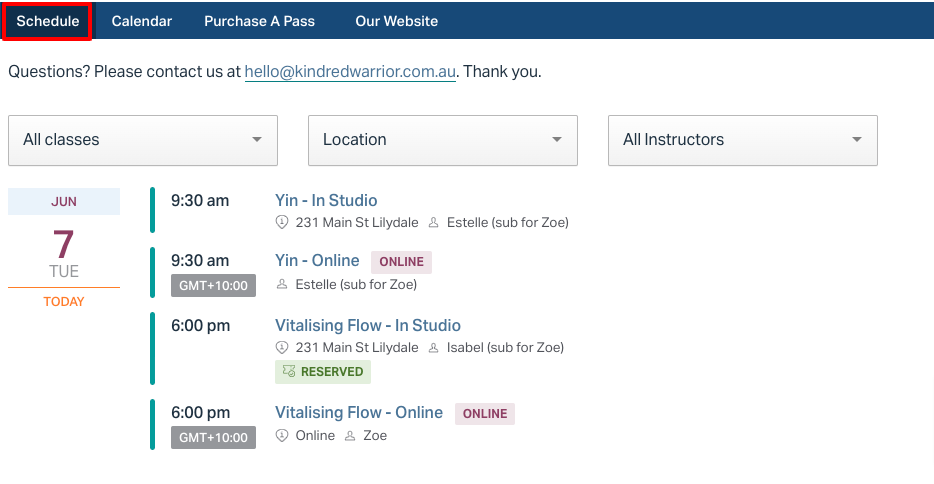
Step 4 – Scroll and click on the class you wish to take
Step 5 – Click on “Reserve My Spot”